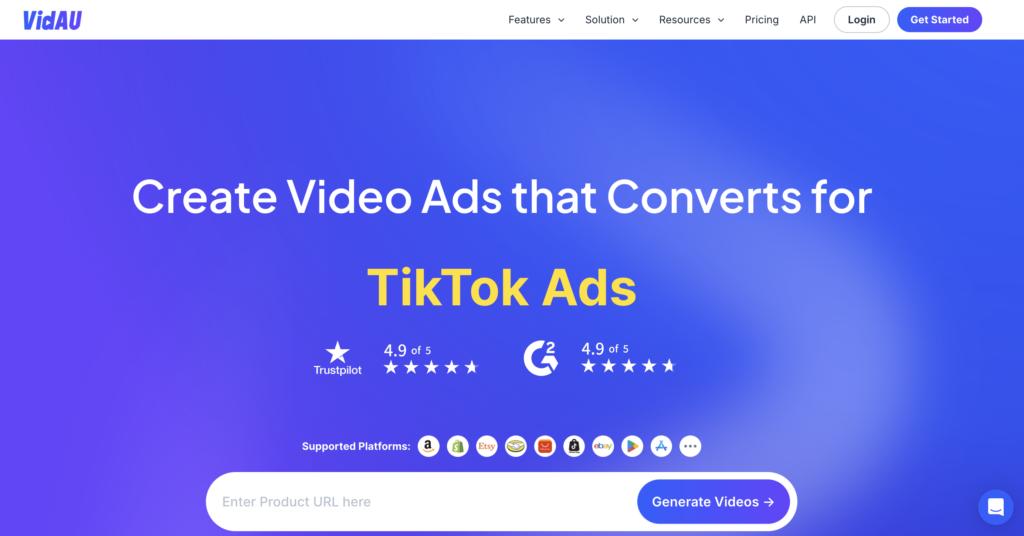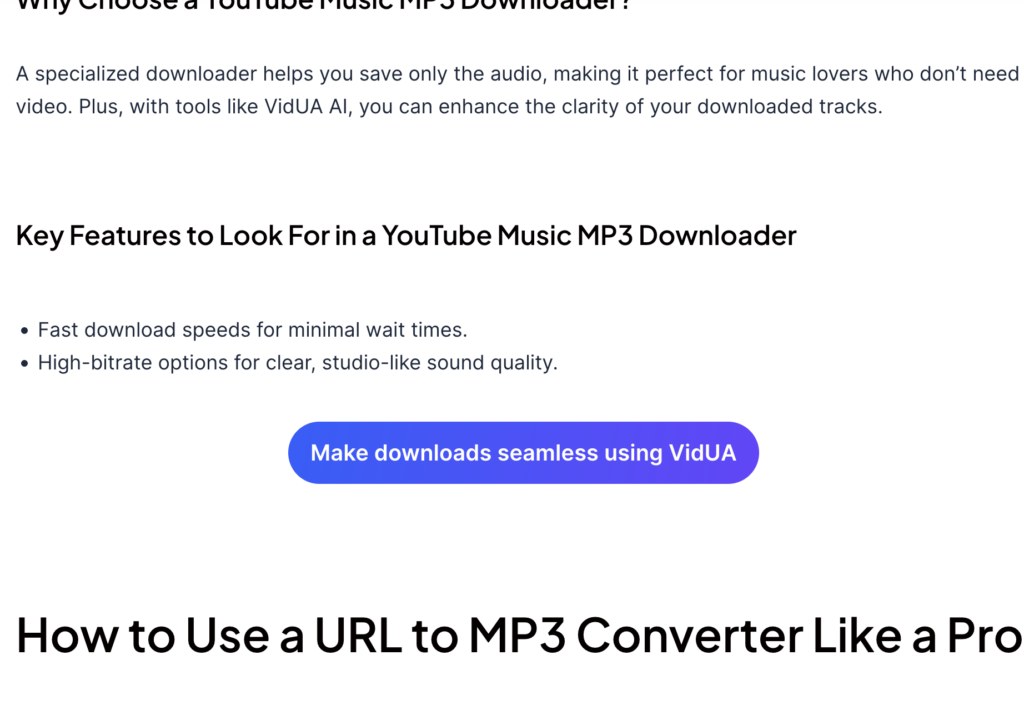This article explains why VidAU is the perfect tool for creating YouTube shorts and provides a step by step tutorial to get you started.
What is a Free YouTube AI Video Maker and Why is it a Game Changer
AI video makers are transforming how creators approach content creation especially on platforms like YouTube. VidAU’s AI powered tool and video templates AI provides a unique set of tools designed to simplify video creation while maintaining standard quality.
- Accessibility for all Creators: Anyone can start creating videos without needing experience or expensive software.
- Rapid Production Time: With VidAU’s easy to use video templates AI, it cuts down on editing time making content production faster.
- Captivating Content in no Time: AI video makers allow creators to produce content that captures attention quickly, perfect for shorts’ lmited runtime.
Why Use VidAU’s Video Templates AI for YouTube Shorts?

- Save Time: AI Templates takes care of the design and flow so you can focus on content.
- Professional Quality: VidAU’s templates are optimized for YouTube, ensuring you have standard, professional video quality.
- Customize Your Way: You can design the templates to fit your brand style, giving your YouTube short a professional touch.
- No Learning Curve: With a straightforward interface, VidAU AI tools are easy to use even for those that have little to no idea of video editing.
How to Make YouTube Videos with AI Using VidAU Templates

Step 1: Sign Up or Login to your VidAU account.
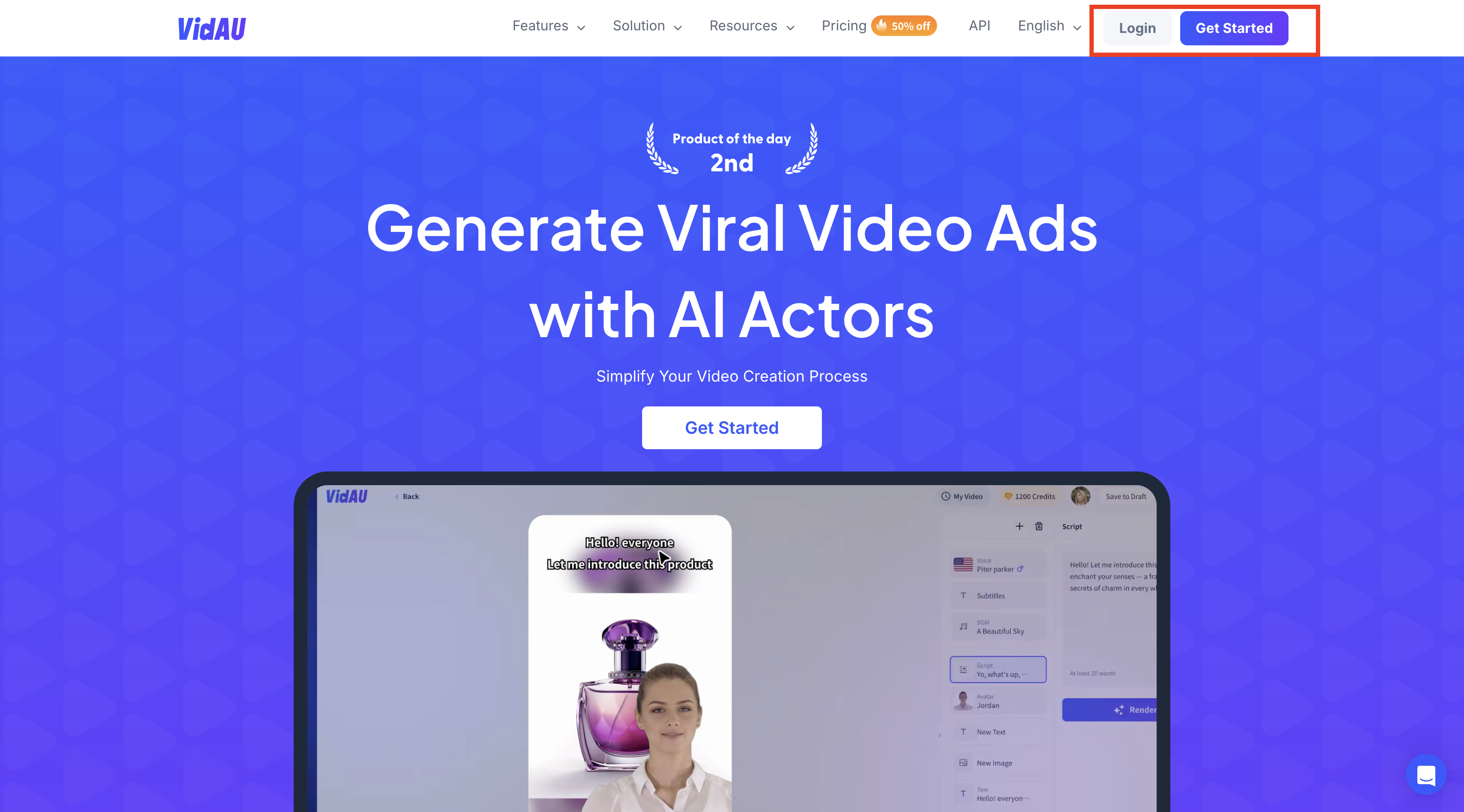
Step 2: Pick a suitable video template
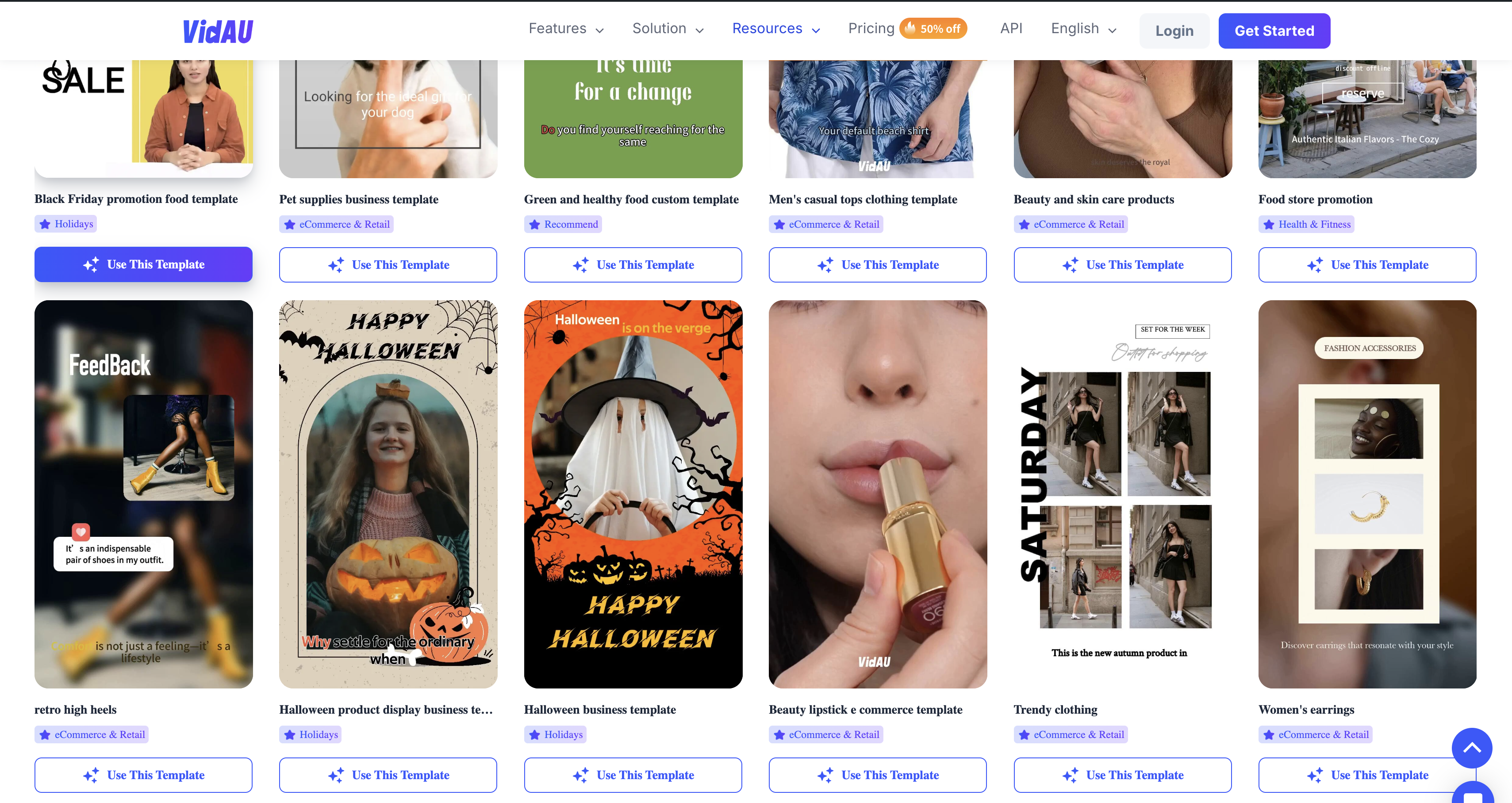
Select the template that best suits the type of video you want to make. You can easily filter through various types of templates on VidAU.
Step 3: Customize Your Video By Editing
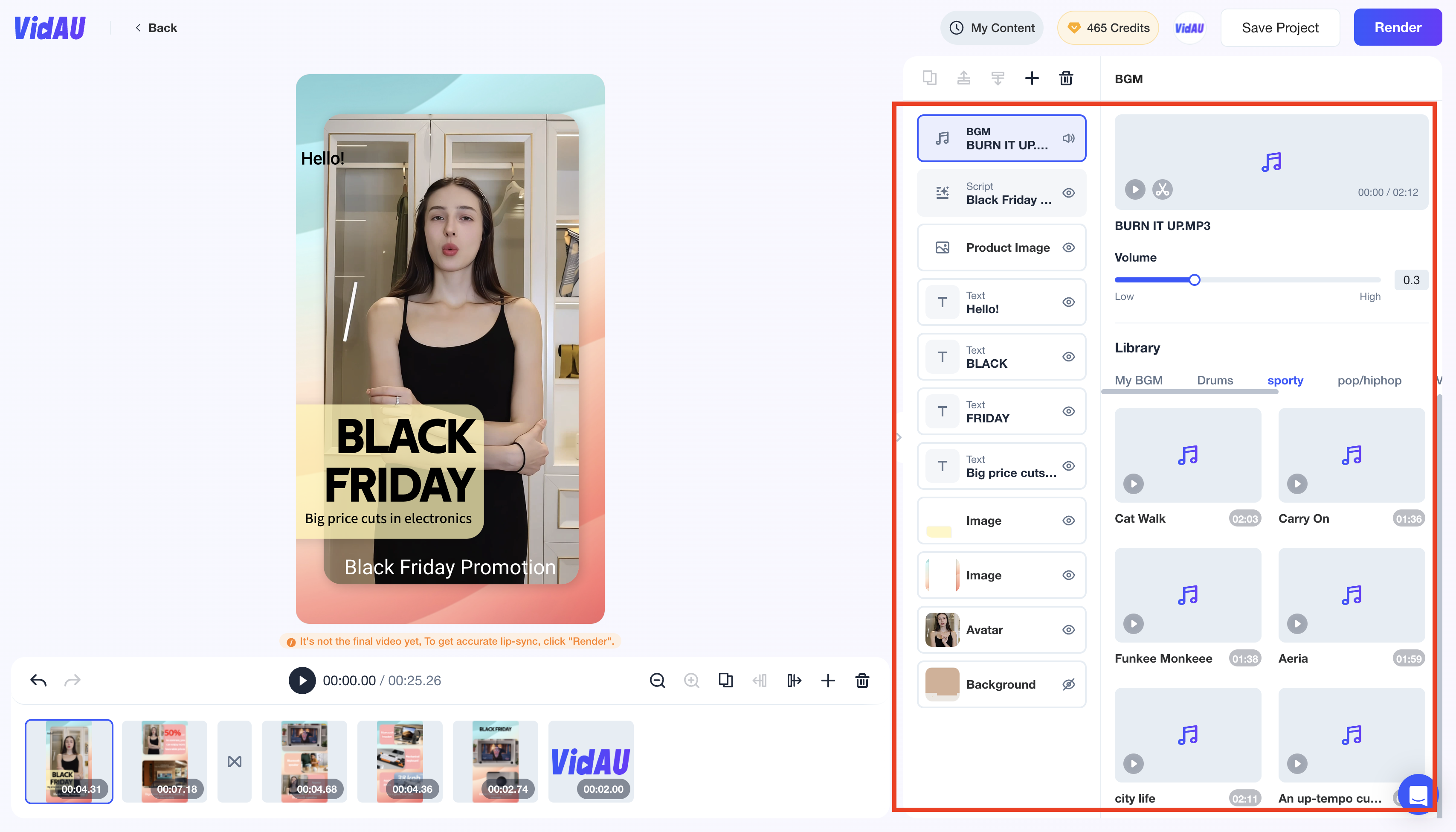
Input your video’s script, and edit your video’s content to the desired quality.
Step 4: Render your video, save and share.
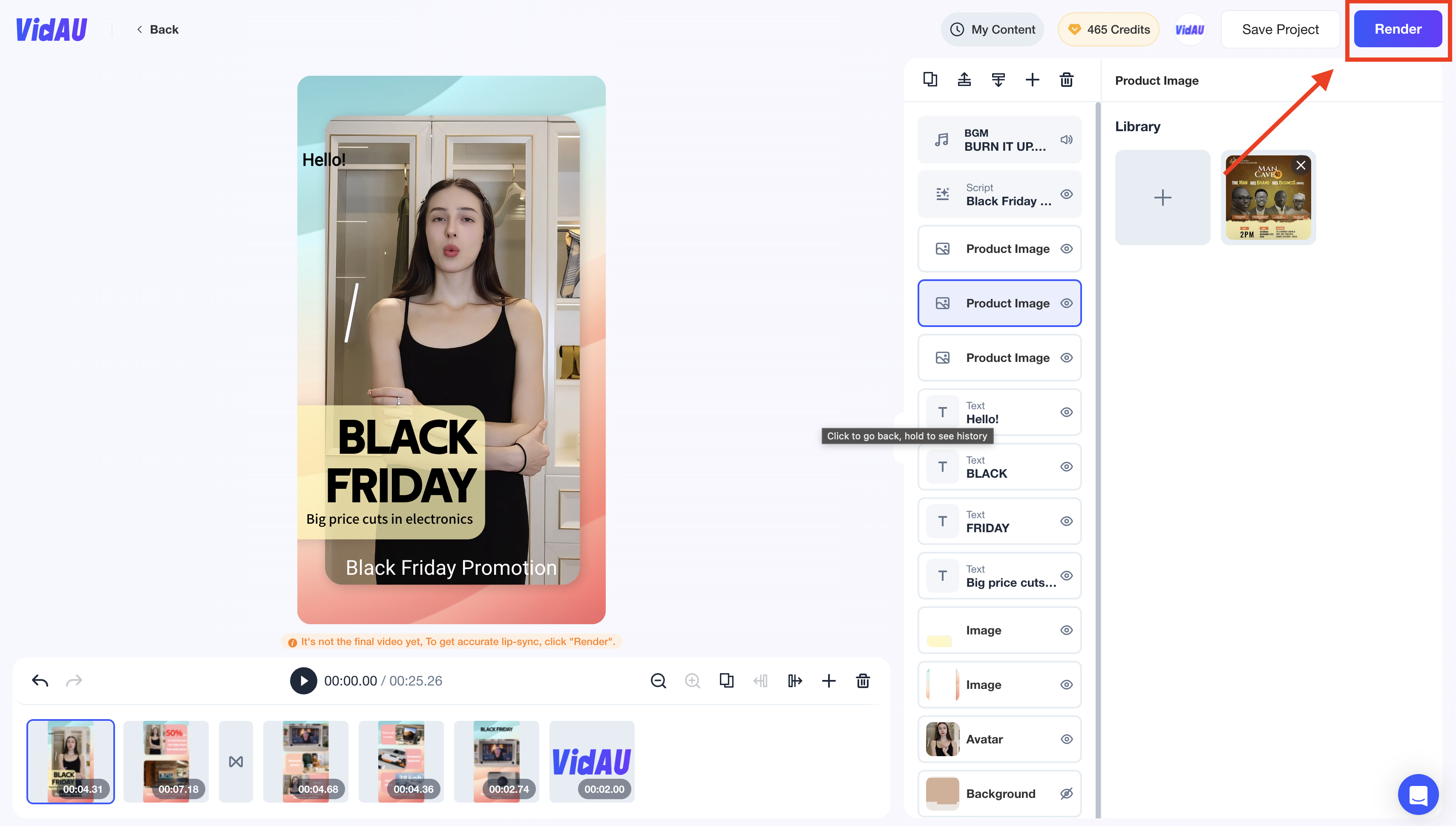
When you have edited your video to desired quality, render your video, save your project and share on YouTube.
Features that Make VidAU’s AI Video Maker Stand Out to Make YouTube Videos with AI

Creators prefer to make YouTube videos with AI because of the advanced editing tools they offer, and VidAU stands out because of its features. VidAU’s features make it easy for creators to move from having a video idea to executing it efficiently and sharing it.
AI Video Script Generator
VidAU’s free AI video script generator helps creators get started with the script for their video in just one minute.
AI Text To Video
For creators who do not want to spend too much time making and editing videos, VidAU’s text-to-video feature can generate videos from simple texts.
Make Video From Video By AI
VidAU’s AI video from video lets creators make short video content from already existing videos.
VidAU Video Templates
Templates are essential when creators make YouTube videos with AI tools, and VidAU has a broad library of accessible and usable templates.
AI Video Subtitle
Other features, such as AI Video subtitles and translators, make VidAU AI video maker the best option for creators who want to create the best YouTube videos.
Diverse Template Library
VidAU’s diverse video templates AI library is updated regularly to reflect current trends, so you are equipped with fresh and engaging content ideas to make YouTube videos with AI
How AI is Changing the Way we Make YouTube Videos
AI is shaking things up in the world of video creation. With tools like VidAU, even beginners can create good quality, attractive content without tons of equipment or editing skills. AI technology makes it easier and faster to produce videos, taking care of the technical work so creators can focus on what really matters, their message. Whether you’re just starting or a pro looking to save time, AI tool are making it possible for everyone to create polished YouTube short in no time.