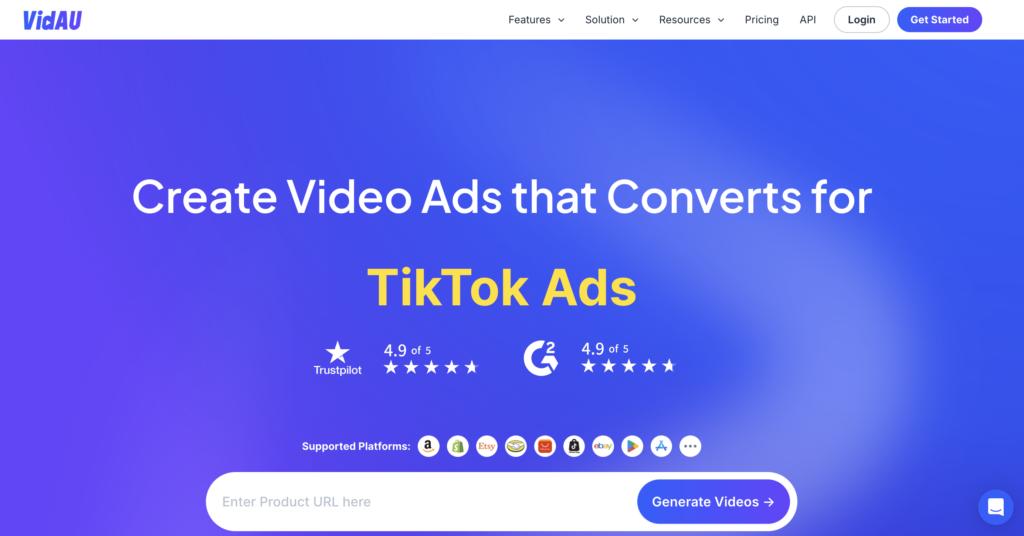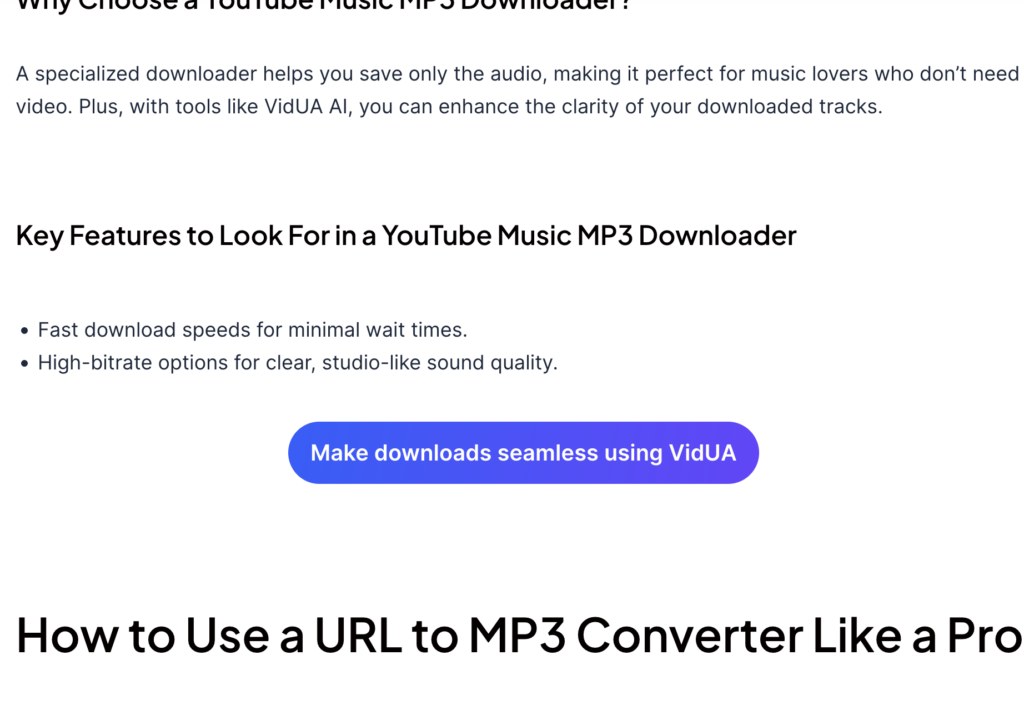What to Know About AI Remove Watermark and Its Legal Use?
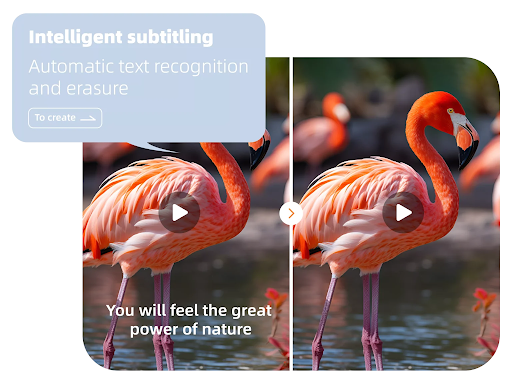
Understanding AI Video Text Remover
1. Necessity of Removing Watermarks
- Content Re-creation: Content creators hope to recreate or re-edit existing video content to give it new meaning or style. However, watermarks in the original video often limit the freedom of this kind of re-creation.
- Cross-platform Promotion: If you use the same content on various platforms, watermarks can limit the appeal of your videos. A clean and watermark-free video version helps present your content more professionally. For instance, many people are interested in removing the TikTok watermark for free so that they can share videos on other social media platforms.
- User Experience: To be honest, no one likes watching a video with a big watermark right in the center. Removing these watermarks can improve the viewer’s experience and make your content more enjoyable. This highlights why AI remove watermark tools are in high demand nowadays.
- Video Quality: Watermarks also affect the clarity of the video. However, by removing these through AI, you can ensure that the original video quality remains the same, providing a better viewing experience.
2. Principles of AI Video Text Remover Technology
AI watermark removal uses machine learning algorithms to detect the patterns and transparency of the watermark and erase it perfectly.
Once you add the video to the AI tool, it analyzes it and removes the watermark without affecting the surrounding content, making it seem like it was never there. So, whether you’re using a watermark remover video online tool or a mobile app, the technology behind them is similar.
3. Advantages of AI Remove Watermarks
The main advantages of using AI remove watermark technology are:
- Fast Processing Speed: The main advantage of using AI for watermark removal is how fast it works. The traditional and old methods take a lot of time. However, the AI gets the job done in the blink of an eye, so you don’t have to wait around.
- High Accuracy: AI video text remover technology can accurately identify watermark areas in videos and intelligently fill or repair them to blend in with the surrounding background.
- Easy Operation: No tech skills? That’s not a problem. Most watermark removal tools are super user-friendly and don’t require the user to be a pro.
- Wide Applicability: AI remove watermark technology can handle various types of watermarks, including text, patterns, watermarks, etc. No matter how the size and position of the watermark change, AI technology can accurately identify and remove it. It can also handle static and dynamic scene watermarks.
- High Video Quality: AI remove watermark technology removes watermarks while maintaining the quality and clarity of the original video as much as possible. It avoids the blurring or distortion that may occur in traditional methods.
Legal Use of Watermark Remover Video Online
When it comes to using AI remove watermarks, it’s also mandatory to understand the legal boundaries. While watermark remover video online platforms can easily remove watermarks, keep the points below in mind to understand the legal standing of these AI tools.
1. Copyright Status
There are considerations to steer clear of the copyright infringement issue. These include:
- Content without Copyright: If the video does not have an active copyright or is in the public domain, you can use it without worrying about legal risks.
- Expired Copyright Content: Some videos on the internet have expired copyright, meaning they’re no longer protected under copyright law. You can legally remove the watermarks and repurpose them for your video.
- Creative Commons Content: Some creators also share content under a Creative Commons license, allowing limited use without copyright issues. Check the specific license terms before removing the watermark.
2. Purpose of Use
It also matters why you’re using the content and removing the background image. Here are a few ways to use content:
- Personal Learning: If you remove a watermark for personal learning, you’re generally in the safe zone. Just make sure you don’t share it anywhere or try to monetize this content.
- Educational Research: Using AI watermark removal for education purposes, such as research projects, is often safe, especially for non-commercial academic studies.
- News Reporting: Sometimes, journalists need to remove watermarks to report news stories. This is usually allowed as long as you or the other journalists only use it to spread information, not for commercial gain.
- Parody or Critique: Watermark removal falls under fair use if you’re repurposing the content for parody or critique. However, the creator can decide to strike your channel if they don’t like what you did with your content. This is standard practice in reaction videos or commentary content.
3. Specific Applications
Lastly, there are some specific ways you can use to legally use content with a copyright status. These ways include:
- Obtain Permission from the Copyright Owner
- The first way to legally remove a watermark from a copyrighted video is by asking the copyright owner directly. If they allow you and permit you, you can use the video text remover tool freely without worrying about the copyright strike.
- Refer to the Copyright Agreement
- Always check the specific license terms related to your content. Some copyright agreements may allow watermark removal for certain types of use, such as for educational purposes.
- Non-Commercial Use
- In many cases, tools that allow removing TikTok watermarks for free are generally acceptable, but only for personal or educational use. However, once you start using the content for profit or commercial use, like when creating YouTube shorts or videos, you may face legal risks.

Recommended Solution: VidAU
If you’re looking for a reliable and efficient AI remove watermark tool for videos, VidAU is loved by many people. It makes the process simple, fast, and highly accurate, ensuring you always get clear and professional results.
It’s an easy-to-use platform with advanced features for all your video editing needs. Let’s learn more about why this tool stands out as the go-to solution.
1. Characteristics and Advantages of VidAU as an AI Watermark Remover
VidAU offers a seamless experience for users needing clean and professional-looking video content. Here’s what makes VidAU the best:
- Advanced AI Technology: VidAU intelligently recognized subtitles and watermarks to automate the entire process. This ensures precise and fast removal of watermarks and subtitles from your videos while saving you time and effort.
- Easy Operation: This platform’s user interface is quite simple, and everyone can use it to remove watermarks without any technical skills. You simply upload the video, select the subtitle or watermark position, and let the AI handle the rest.
- Subtitle-Obscured Areas: This tool can restore areas of the video that were blocked by subtitles. The AI algorithm fills the gaps by generating content that blends with the surrounding visuals.
- Supports Multiple Formats: VidAU works with popular video formats like .mp4,.m3u8, and .mov, which makes it a suitable choice for various video editing tasks.
- Maintains Video Quality: VidAU ensures the original video quality remains intact. There’s no compression or loss of clarity.
AU How Does VidAU Improve Efficiency in Various Application Scenarios?
- Content Re-creation: VidAU helps content creators quickly process and clean up the watermarks, allowing them to return to their creative work without delays.
- Enhance Product Presentation: For businesses that need to create ad videos, VidAU’s ability to remove hardcode subtitles makes it easier to reuse video resources and enhance product presentations for different audiences.
- Cross-platform Promotion: Suppose you want to promote the same video on different platforms. You can use VidAU to remove platform-specific watermarks for all social media channels.
- Batch Processing for Multiple Videos: Lastly, VidAU also supports processing multiple videos simultaneously. This makes it ideal for users who need to quickly edit large volumes of content.
Steps to Using VidAU Watermark Remover:
- Upload videos in m3u8, mp4, and mov formats.
- Select the subtitles or watermarks that need to be eliminated.
- Click the generate button and wait for a moment. You will receive a clean video.