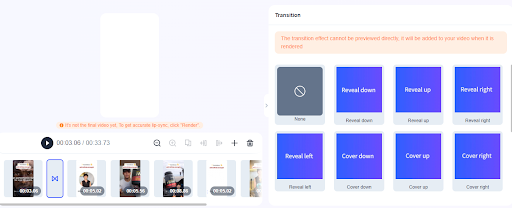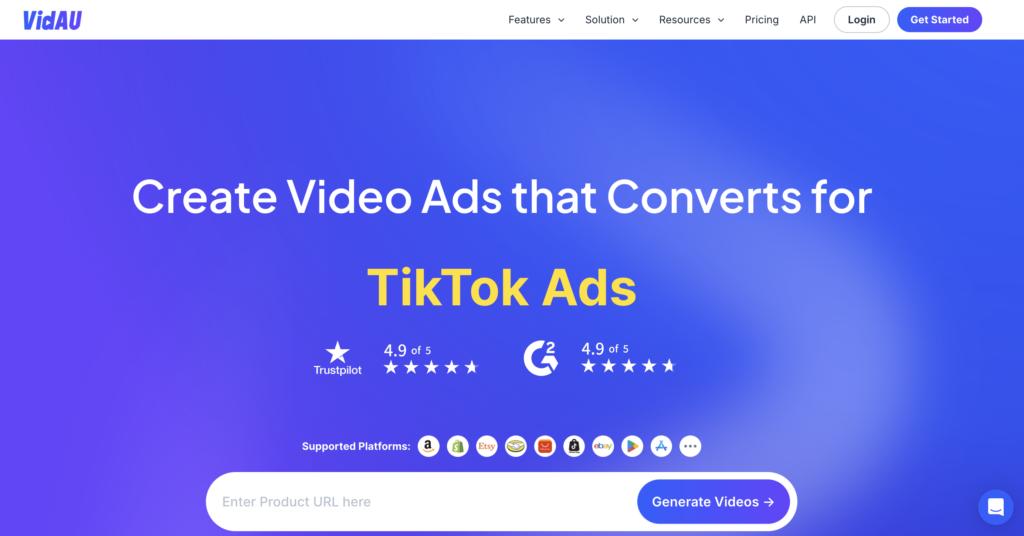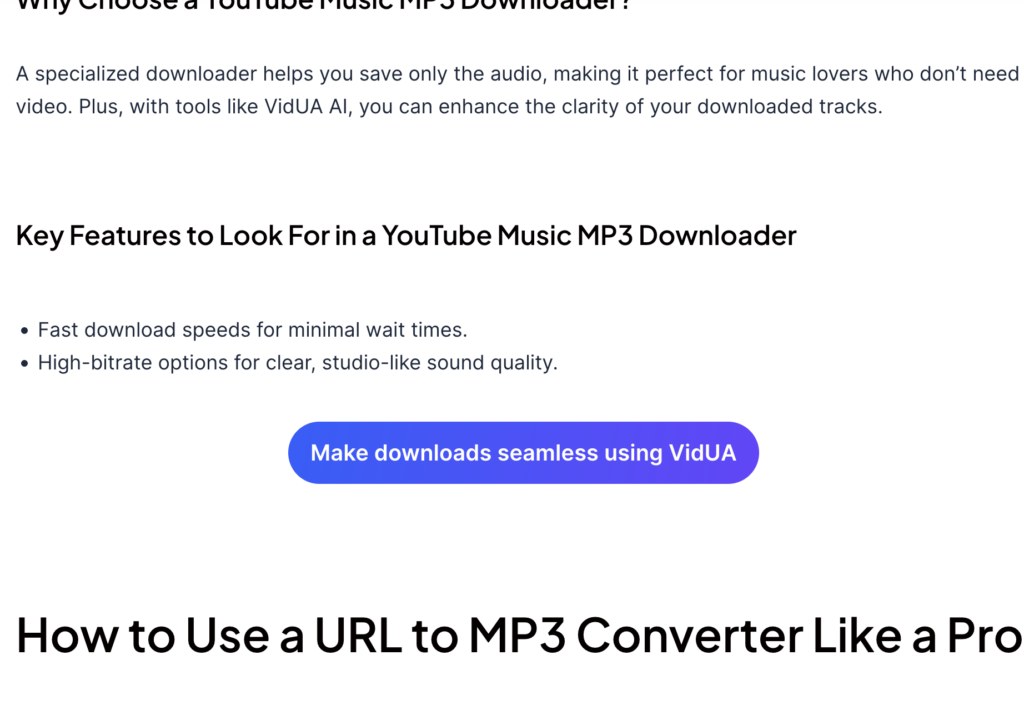How to Create TikTok Music Videos with a Video AI Generator

However, what if you could bypass the complex editing procedure? It’s now easier than ever to make outstanding TikTok music videos with the help of AI technologies.
Free video AI generator make it easy for anyone to create eye-catching videos simply and swiftly. These technologies are revolutionizing and democratizing content production, regardless of experience level or familiarity with TikTok.
TikTok Music Video Overview

Then the magic happens; smooth cuts, captivating effects, and transitions that keep audiences captivated by the screen. The most memorable videos are concise, charming, and full of character.
Popular TikTok music videos frequently include relatable themes, humorous challenges, or viral dances. To keep current, though, they also use the newest memes, audio clips, and filters. Although backdrop settings, lighting, and camera angles all have an impact, the creator’s enthusiasm is what brings everything to life.
The future of TikTok is ever-evolving, and with just a slight use of AI, you can make your videos more immersive and interactive than ever.
Recent Trends in TikTok Music Videos Using Video AI Generators
Video AI generators influence trends in TikTok music videos by providing producers with fresh approaches to producing visually striking and captivating material.
Users may build customized avatars with video AI generator tools like VidAU’s Avatar Maker, and these characters can sync with music and animations to produce visually appealing films.
TikTok makers use these technologies to customize their movies more, such as customized facial expressions, outfits, and dynamic backdrops. This Free AI music video generator makes them stand out from the competition and improves their audience connections.
Video AI generators have made it easier for anybody to create videos, even those without substantial editing experience. They can now create polished material that follows the newest trends in entertainment and music.
It’s easy to experiment with styles and themes, which opens up creative options for swiftly making films with personalized avatars.
How to Use VidAU to Create a TikTok Music Video
Step 1: Deploying the Right Video Content Conceptualization
Start by looking at popular videos on TikTok. This video AI generator can help you identify current trends and provide ideas for your work. Look for topics, hashtags, and challenges that are popular with your audience.
Once you have a notion, it’s time to bring it to life. VidAU offers a variety of editable templates to help you get started immediately.
Alternatively, you may quickly and easily make a unique video using a free AI music video generator. These resources offer an excellent means of kicking off your project and giving your material a polished appearance.
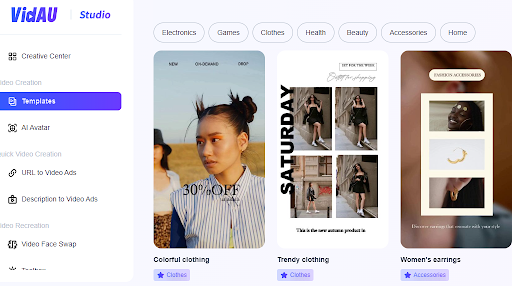
Step 2: Selecting a Trending Song
TikTok videos are all about music, so choosing a popular song is essential. Look through the music charts or the ‘Discover’ area on TikTok to locate songs that are trending right now. This will make it more likely that people will notice your video.
After selecting your song, import it into the VidAU editor. This video AI generator allows you to effortlessly sync your visuals with the music, making your video look and feel polished. Drag and drop your chosen track into the editor, and you’re ready to move on!
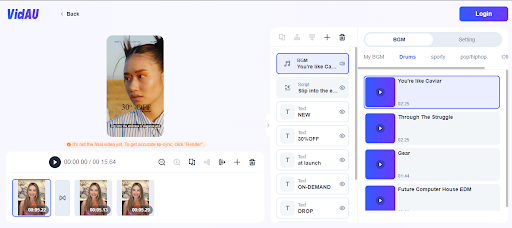
Step 3: Uploading or Creating Visual Content
If you have your images or video clips, upload them into VidAU. This is where you can start crafting the visual aspect of your music video. Choose content that complements your song and aligns with the concept you’ve developed.
You can use VidAU or a free video AI generator to improve your video by adding captions and other visual components. These tools allow you to add eye-catching text overlays and animations to your videos without worrying about watermarking them.
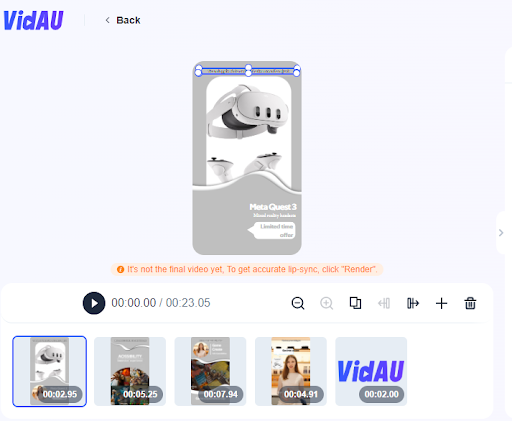
Step 4: Syncing Music and Visuals
Syncing visuals to music beats can elevate your video’s impact. Use the VidAU editor to align key visual moments with the rhythm of your song. Pay attention to the beat drops and transitions to ensure a seamless flow between music and visuals.
Video AI generators can assist in refining the flow of your video. Adjust sections, cut unnecessary clips, and enhance the pacing with AI’s help. This ensures your video is dynamic and engaging from start to finish.
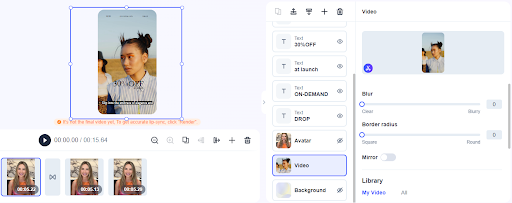
Step 5: Adding Effects and Transitions
With the right effects and transitions, your video can stand out. Use a free AI TikTok video generator to add eye-catching effects and seamless scene changes. Producing visually appealing material is simpler with these tools, as they frequently include predefined choices that follow the latest TikTok trends.
Think of utilizing popular effects that are trending on TikTok, such as color filters, slow motion, or glitch. These may give your video a unique touch and make it fit the platform’s aesthetic.