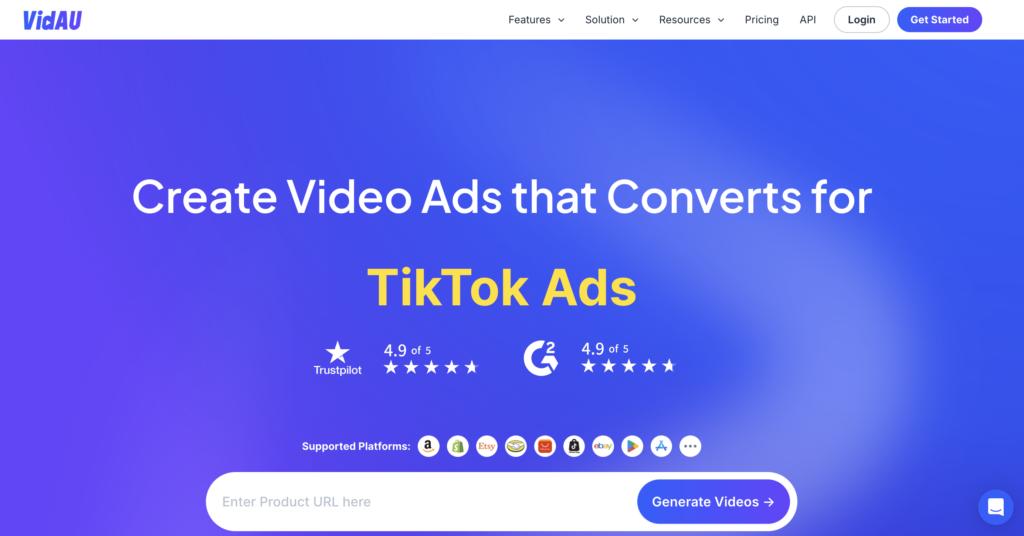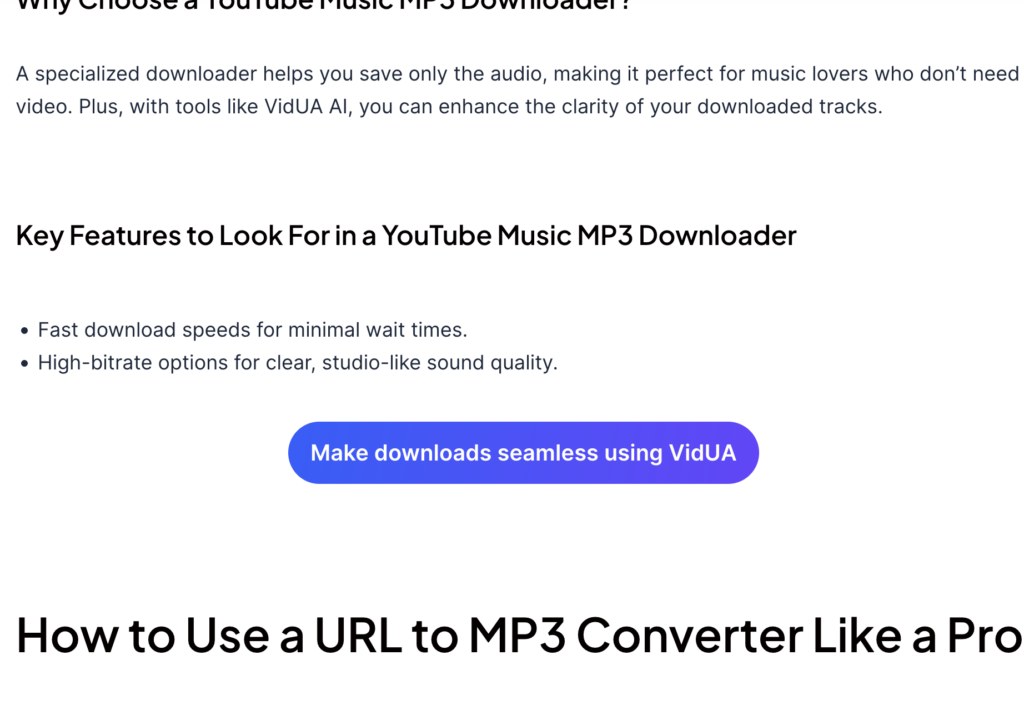Step-by-Step Guide to Adding Multiple Pictures to Instagram Story
Creating a collage on your Instagram Story is a fun and creative way to showcase multiple photos in one post. Whether you’re sharing memories and products or just want to make your story stand out, collages help you display various images in a visually appealing format. Instagram offers several easy methods to make a collage, from using its built-in layout feature to leveraging third-party apps that provide more design flexibility. With a few simple steps, you can select multiple images, arrange them in different grid patterns, and enhance them with text, stickers, and other elements to create an eye-catching Story. So, let’s dive into how to make collage on instagram story.
What is a Collage on Instagram Story?
A collage on Instagram Story is a creative way to combine multiple photos or images into a single post. Instead of sharing one photo at a time, users can use a layout to arrange several pictures in grid-like formats, adding variety and enhancing the visual appeal of their Stories. Instagram offers built-in tools like the Layout feature to easily select and place photos, but third-party apps such as Canva or Adobe Spark Post provide even more advanced options, offering a range of templates, designs, and editing features. Collages allow for greater creativity by combining different moments, products, or themes in one cohesive post, making them ideal for storytelling.

Why Create a Collage on Instagram Stories?
Creating a collage on Instagram Stories can be a great way to improve your social media presence. Here are some reasons why you should consider using collages:
Boost Engagement:
Collages grab attention much quicker than a single image. By using multiple pictures, you can create a richer, more dynamic experience for your audience. People are naturally drawn to posts that show variety and movement, which makes collages more likely to keep viewers engaged.
Personalization and Branding:
Collages give you more space to showcase your style or brand. Whether it’s your products, behind-the-scenes moments, or personal highlights, using a collage allows you to be more creative. It can help make your story feel more cohesive with your visual identity.
Storytelling:
Collages help you tell a more complete story. Instead of posting one photo at a time, you can combine different moments or angles to create a more immersive narrative. Whether you’re sharing an event, product launch, or personal milestone, a collage lets you show all aspects of the story in one post.
How to Make Collage on Instagram Story – A Step-by-Step Guide
Step 1: Prepare Your Photos
Before getting into the process of How to Make Collage on Instagram Story, it is very important to choose pictures that go well together. The images chosen should have a common color scheme, theme, or subject matter so that they will be in flow. Think about how the images will play with each other visually. For instance, having a product shot next to a lifestyle image can give your brand’s offerings some context.

Step 2: Use the Instagram App to Make a Collage
Once your photos are ready, it is time to start how to do a collage on Instagram.
- Open Instagram and tap on your profile picture in the top left corner to open the Stories feature.
- Select Your Photos: Swipe up or tap on the gallery icon to access your images.
- Add the Photos: Choose the photos you want to feature and add them to your story.
- Crop Photos: There are in-app capabilities to resize and reposition photos. Do this to create an attractive collage, keeping the points of interest in every photo apparent.
Step 3: Use Layouts from the Instagram App
Through the Layout feature, you can avail of built-in collage templates that Instagram offers through the application. This is ideal when you want to create a collaged look with some form of structure.
- Open Instagram Camera and swipe left to access the “Layout.”
- Select a Template: There are different layout grids on Instagram where you can add more than one picture in one story.
- Select Your Photos: Tap on the sections of the template to add your pictures.
- Resizing Images: Once the images are placed, their size and position within the grid can be adjusted to look perfect.
Using Layouts is an excellent way to create a quick, polished, professional-looking collage without needing extra apps.
Step 4: Save and Share Your Collage
Once you’re happy with your collage, it’s time to share it with your followers.
- Save the Collage: If you’d like to keep a copy for future use, save the collage to your gallery before sharing it.
- Share Your Story: Tap “Your Story” to share with your followers. You can also send it directly to friends via direct message if you want to target a specific audience.
Remember that stories get deleted after 24 hours; otherwise, you can take the story and save it in highlight if you want the visual to stay around longer.
Introducing VidAU: Enhance Your Collages with AI Avatars
If you’re looking to take your Instagram stories to the next level, VidAU can help. VidAU is a powerful tool that allows you to create personalized, AI-generated avatars that can be seamlessly added to your photo collages. These avatars bring a unique, fun touch to your stories, helping them stand out from the crowd.
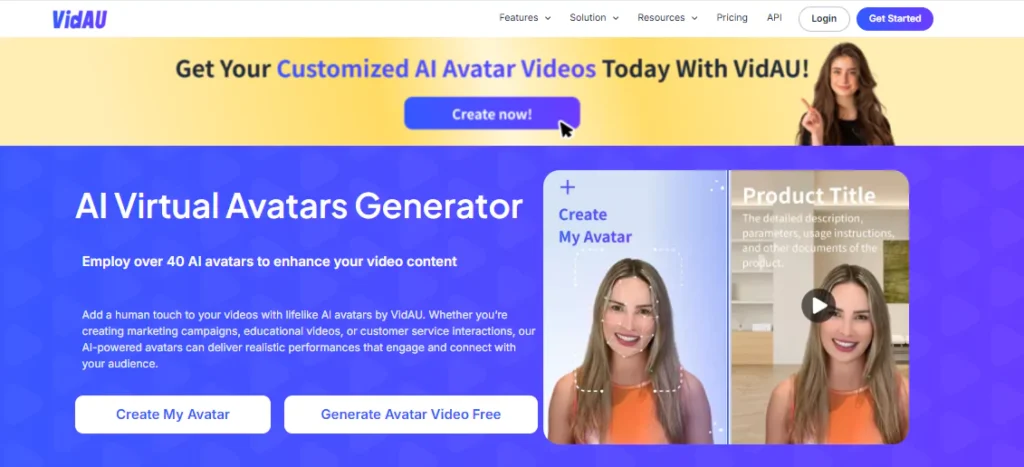
How VidAU’s AI Avatar Generator Can Help
VidAU’s AI Avatar Generator makes it easy to create characters that reflect your personal style or brand. You can generate avatars with different facial expressions, outfits, and backgrounds that match the theme of your story. Whether you want to add a virtual character to interact with your products or bring a playful touch to your personal moments, these AI avatars add a creative flair to your collages.
Adding Personality to Your Collages
Using AI-generated avatars alongside multiple photos in your collage offers a dynamic way to engage your audience. For example, you can create a story where your avatar interacts with different images, telling a unique and playful narrative. The addition of a virtual character can help express emotions, explain processes, or even add humor to a story, making your collage more interactive and fun to follow.
How to Generate an Avatar Using VidAU for Your Instagram Story
Creating a personalized avatar for your Instagram story using VidAU is a simple and fun process. Follow these steps to make your own unique avatar:
Step One: Choose Your Avatar
Start by logging into VidAU, an online AI avatar tool, after login click on video to avatar from left side of the dashboard. Once you’re in, you’ll be able to browse through a range of suggested avatars. Pick the one that fits your style or the vibe you want for your Instagram Story.
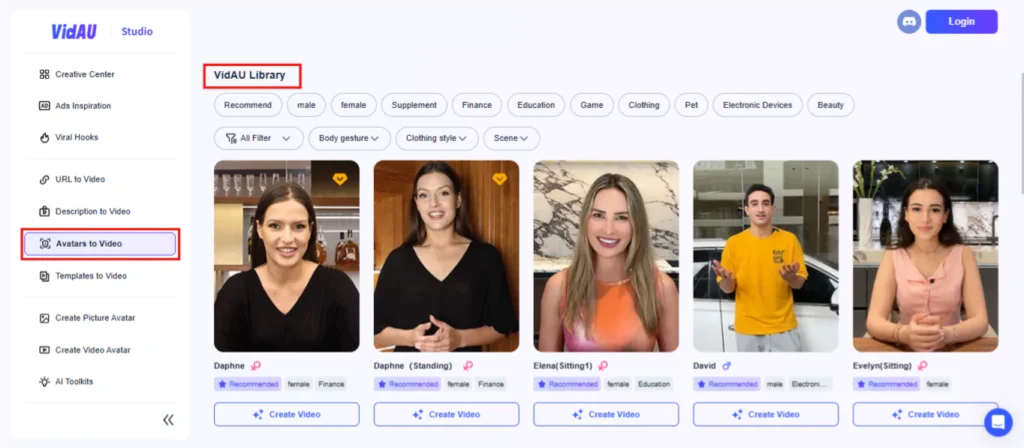
Step Two: Select Language & Add Script
Next, choose the language you want your avatar to speak. VidAU lets you select the aspect ratio for your video, which is important for making sure your avatar fits perfectly on your Instagram Story. Once that’s done, paste the script or message that you want your avatar to narrate.
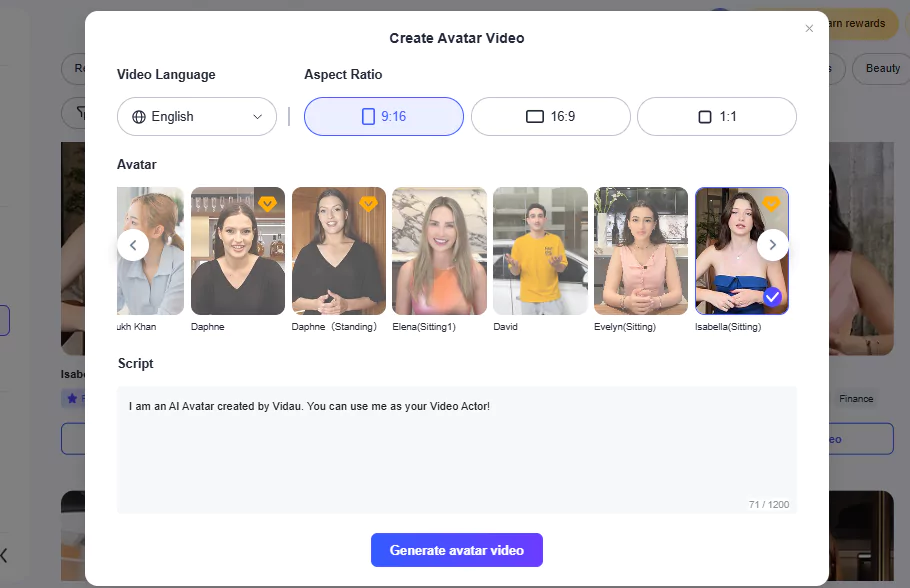
Step Three: Customize Your Video
Now, it’s time to get creative! You can use VidAU’s presets to customize your video. You can change the avatar’s look, background, and even some of the actions to make it more engaging for your audience. These little tweaks help make your video stand out.
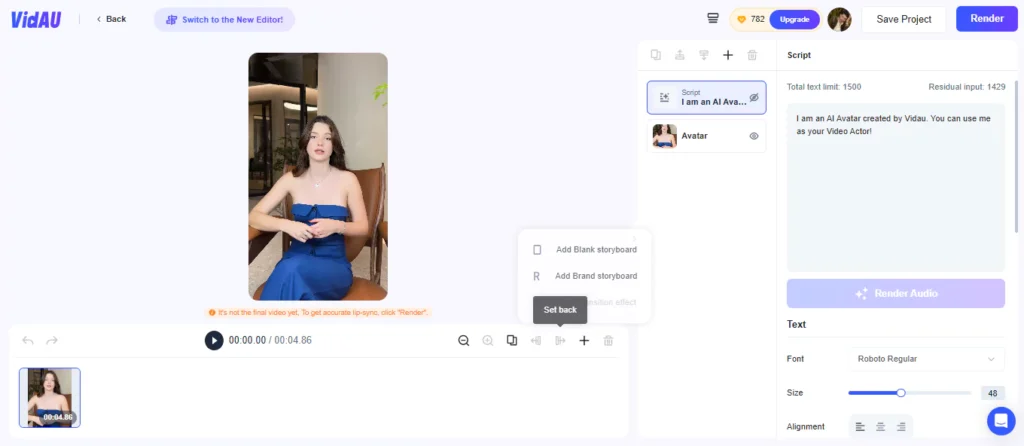
Step Four: Generate Your Avatar
When you’re happy with how everything looks, click on “Render.” VidAU will take care of the rest and have your avatar ready in just a few minutes. Once your video is generated, you can download it and add it to your Instagram Story.
VidAU’s AI Avatars for Business and Influencers
Brand Consistency:
For businesses, VidAU’s AI avatars offer an excellent way to maintain brand consistency. Companies can create custom avatars that reflect their brand’s style, voice, and values and use them consistently across Instagram stories and posts. This helps reinforce the brand’s identity, making it more recognizable and relatable to the audience.
Influencer Marketing:
Influencers can boost engagement by incorporating AI avatars into their stories and promotional content. These avatars can add a unique and personalized touch to their posts, helping them stand out. By featuring avatars in brand collaborations, influencers can create fun, interactive content that appeals to their followers, increasing engagement and visibility.
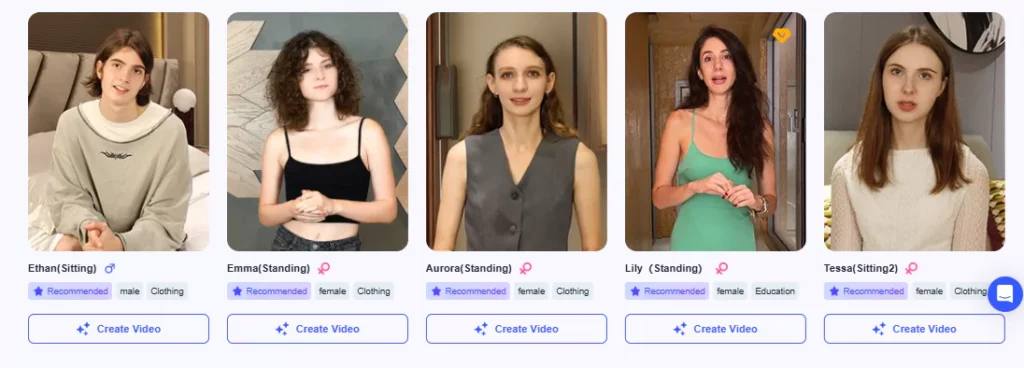
Cost-Effective:
VidAU provides a cost-effective solution for businesses and influencers to create high-quality video content. Without the need to hire actors or set up expensive shoots, users can generate professional-grade avatars and videos quickly. This saves time and money while still producing polished, engaging content for Instagram.
How VidAU Can Save You Time and Effort
No Need for Complex Video Editing:
VidAU is super easy to use, so you don’t need to be an expert in video editing to create great avatars and videos. The platform is designed for simplicity, allowing anyone to make professional-looking content without needing to spend hours learning complicated software.
Speedy Content Creation:
With VidAU, you can quickly generate avatars and other video elements, which is perfect for keeping up with fast trends on social media. You won’t have to wait long to create new content, helping you stay on top of what’s popular and keep your audience engaged.
Consistency in Branding:
If you’re a business or influencer, keeping your content looking the same across all posts is important. VidAU lets you create a custom avatar that matches your brand. Once you have it, you can use the same avatar in all your Instagram stories and posts, keeping your style consistent and helping your audience easily recognize your brand.
Why VidAU will be the best choice for your social media?
VidAU offers a comprehensive toolkit for creating standout social media content with its cutting-edge AI technology. Here’s why it’s an excellent choice for elevating your online presence:
AI Virtual Avatars Generator
VidAU features over 40 lifelike AI avatars to bring a human touch to your content. Whether it’s for marketing campaigns, tutorials, or customer interactions, these avatars make your videos engaging and relatable. Their realistic performances help you connect with your audience in a way that feels personal.
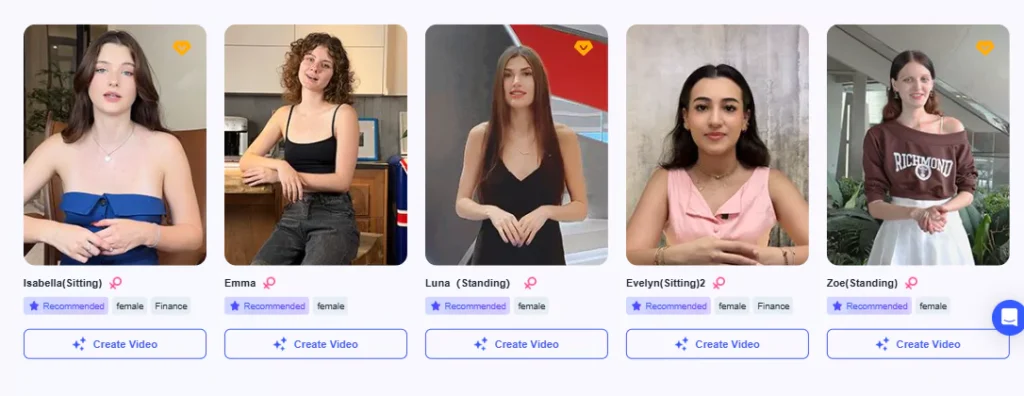
Freedom to Customize
With VidAU, you can upload a custom face or choose from over 40 preset avatars. Combine this with 150+ voices, 200+ video templates, and multilingual options to craft an avatar that perfectly suits your style. From accents to personality traits, you have full control, eliminating the need to hire voice actors or models.
One-Click Professional Content
VidAU provides a robust suite of tools for professional-grade video creation. Its features include voice cloning, video editing, and even multilingual subtitles, making it easy to create content tailored to global audiences. Whether for e-commerce, tutorials, or social posts, VidAU saves time with one-click generation and seamless editing.
Marketing-Friendly Scenes
For marketers, VidAU offers optimized scenes that are ideal for product reviews and promotions. This eliminates the hassle of hiring models or filming in different locations, significantly cutting down production costs while maintaining high-quality visuals.
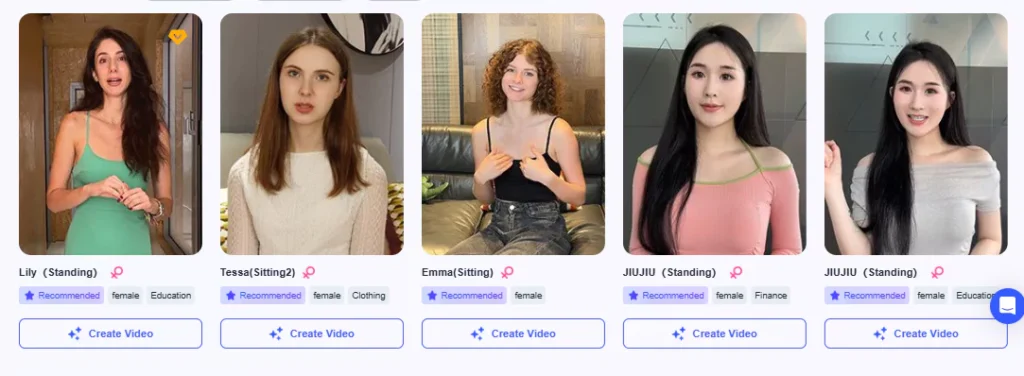
Multilingual Lip-Sync
VidAU’s avatars are trained to lip-sync accurately in over 49 languages. This ensures your videos look natural no matter the language, helping you expand your reach effortlessly and improve audience engagement across different countries.