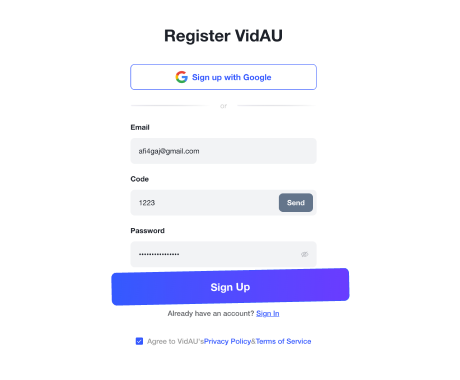Create AI UGC Video Ads That Converts
Inspire, Create, and Engage. Use VidAU’s AI UGC Video Ad Maker to Create High-converting Video Ads

3 Steps to Create Custom Avatar as Your AI UGC Creator
Create Custom Avatar
Go to the My Avatar tab and select Dynamic Avatar, then upload the video you would like to clone, better let the spokesperson hold your product.
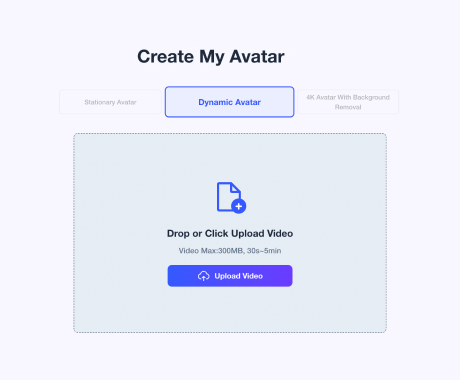
Avatar Creation
Wait for processing to begin; it may take 1-3 days to upload your first AI clone. Once uploaded, you’ll be able to create your custom avatar video.
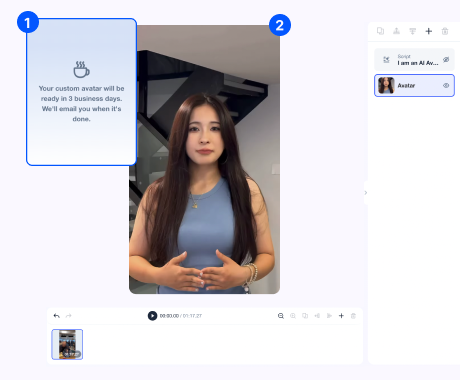
3 Steps to Create AI UGC Video Ads
Provide Product Materials
Login to VidAU.AI studio. Go to the URL to Video tab. Enter your product url, or upload your product materials. Better to have at least 3 photos or videos for your product.
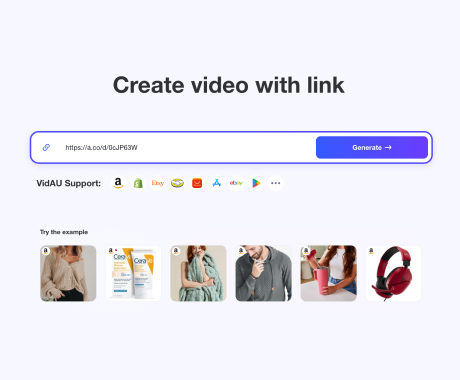
Customize Your Video
Choose the language, ratio, length, and objective for your UGC video, then click “Generate” to begin creating your video. Preview the generated videos select one of them to render or edit.
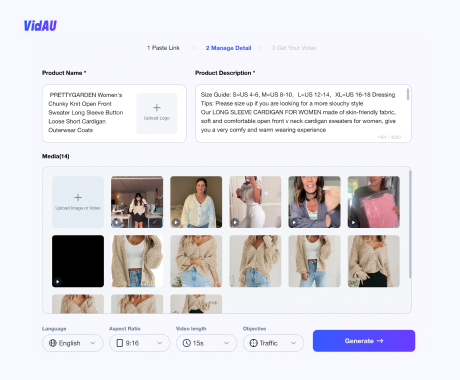
Edit and Render
Fine-tune all the details, including the avatar, voice, script, BGM, effects, and more, in the editor. Once you’re finished, click “Render” and your AI UGC video will be ready in just 1 minute.
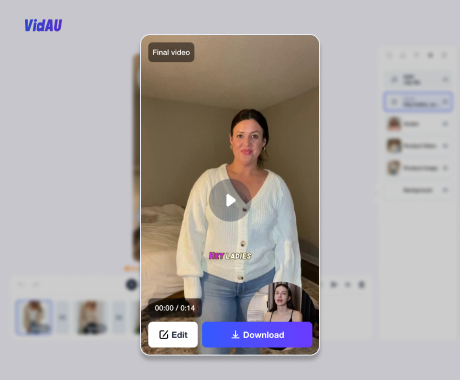
AI Video Ad Maker For Every Business Type
Frequently Asked Questions
Q: Can I make AI UGC holding my product?
A: Yes, you can make AI UGC holding your product via VidAU’s custom avatar feature. Just upload a video with the spokesman holding your product, wait for VidAU AI clone. Once done, you can start creating AI UGC holding your product.
Q: What is VidAU’s AI UGC Ad Video Maker?
A: VidAU’s AI Video Ads Maker is an advanced tool that helps you create high-quality, user-generated content (UGC) ad videos quickly and effortlessly. It uses AI to automate tasks like editing, voiceovers, subtitles, and more.
Q: Does VidAU’s UGC ad video generator support multiple languages?
A: Absolutely! VidAU includes a subtitle translator that allows you to create videos in 49+ languages and 300+ voices, perfect for targeting global audiences.
Q: What types of UGC ad videos can I create with VidAU?
A: You can create a variety of ad videos, including product demos, testimonials, social media ads, explainer videos, and much more. VidAU provides templates and viral hooks tailored for different purposes.
Q: What formats are VidAU UGC ad videos rendered in?
A: VidAU renders UGC ad videos in universally compatible formats optimized for platforms like YouTube, Instagram, TikTok, and Facebook.
Q: What kind of AI features does VidAU’s UGC video creator include?
A: VidAU’s AI powers features like AI avatar, custom avatar, text to speech, captions, BGM, effects, transitions, video editor, and intelligent content adaptation to create dynamic and engaging videos.
Q: Does VidAU offer customer support?
A: Yes, VidAU provides customer support, including tutorials, FAQs, and direct assistance, to help you make the most of its video creation features.
Q: Can I create my customized avatar from my portrait?
A: Yes, we can customize an AI avatar for you. You just enter the tool center and upload your portrait to create your unique avatar
Q: Can the Generated Videos with Digital Presenter Be Used for Commercial Purposes?
A: Free users cannot use videos for commercial purposes. For subscribed users, all materials provided in the software are commercially available, and the produced videos containing digital humans are also available for commercial use.