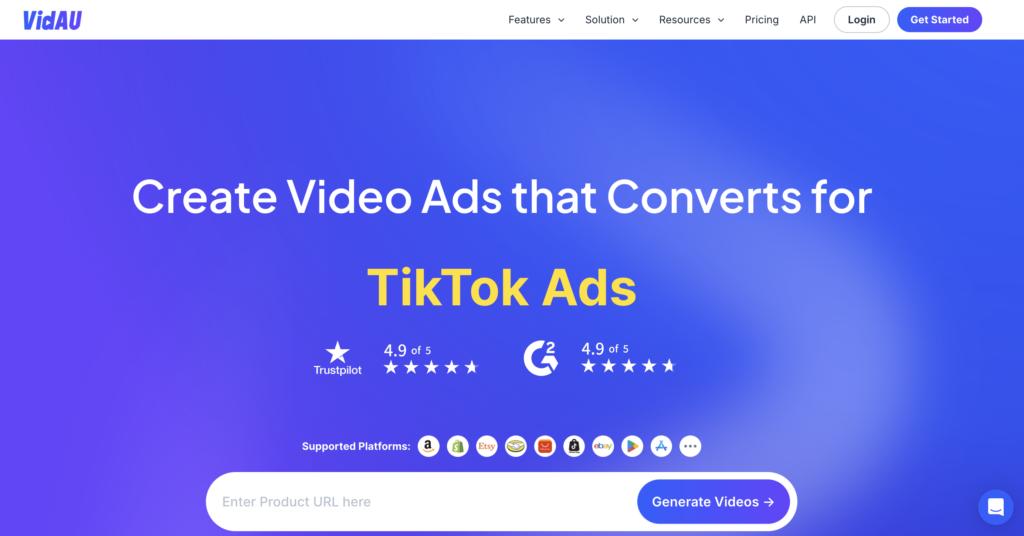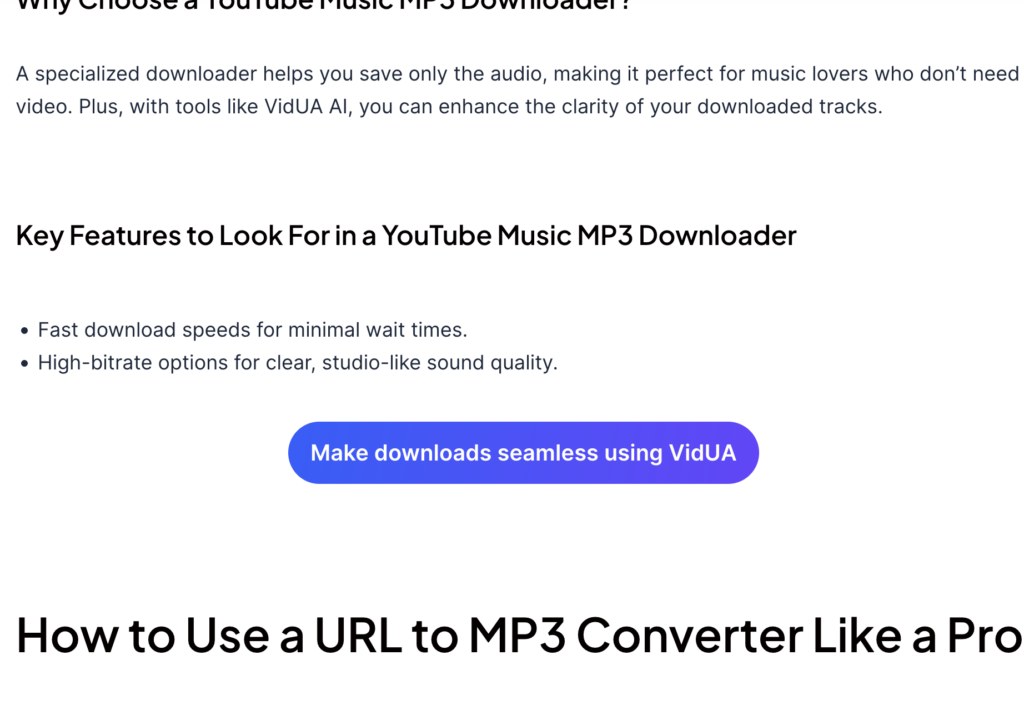How to Download YouTube Audio: Quick and Easy Conversion Tips
YouTube is a treasure trove of music, podcasts, and tutorials, but sometimes you just need the audio without the video. Whether it’s for offline listening, creating playlists, or saving storage space, downloading audio from YouTube can be incredibly useful. Thankfully, there are easy and reliable ways to do it. In this guide, we’ll explore simple steps to convert YouTube videos into audio files, share popular tools you can use, and provide tips for maintaining quality. Let’s dive in and make it effortless to save your favorite YouTube audio download for any purpose!
Why Download YouTube Audio?
Downloading audio from YouTube has many practical benefits:
Offline Access: You can listen to your favorite content anytime, even without an internet connection. Perfect for commutes or places with poor connectivity.
Versatility: Audio files can be used in various ways—play them during workouts, include them in presentations, or use them for study sessions without distractions.
Cost Efficiency: Save on mobile data and avoid paying for premium subscriptions just to access offline features.
Customization: Organize and create your playlists tailored to your mood or activities, whether it’s relaxing music, motivational talks, or study resources.
VidAU – Your Best YouTube to MP3 Converter
If you want an easy way to convert YouTube videos into MP3 audio, VidAU is the perfect tool. It’s fast, simple, and works like a charm for downloading music, podcasts, or any audio content you need. There are no complicated steps—just quick and reliable downloads whenever you need them.
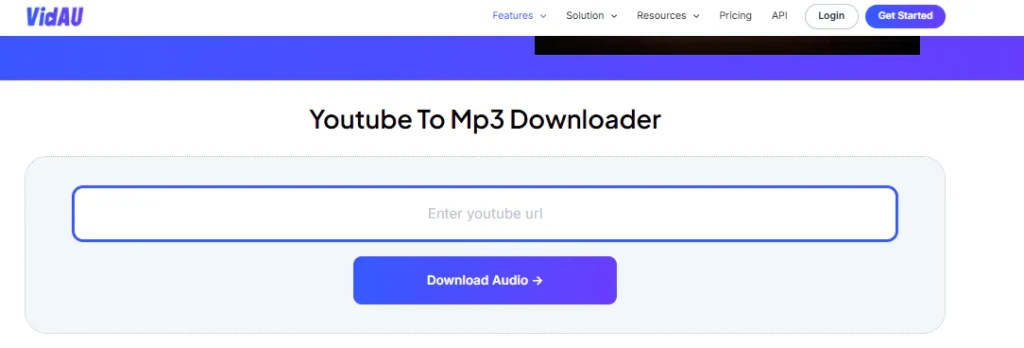
Features of VidAU YouTube Downloader
Fast Downloads
VidAU is built for speed, so you can quickly download both short and long videos. It’s a real time-saver, especially if you’re always on the go.
Works with Multiple Platforms
It’s not just for YouTube! VidAU also supports downloads from TikTok and other platforms, making it versatile for all your needs.
No Sign-In Needed
You don’t have to create an account or log in. Just paste the link and start downloading—no extra steps required!
No Watermarks
VidAU provides clean audio and video files without watermarks, which is great for sharing or editing downloads.
Easy to Use
The interface is straightforward—just copy the video link, paste it into VidAU, and hit download. Clear instructions make it simple for everyone, even if you’re not tech-savvy.
How to Download YouTube Audio with VidAU
Downloading audio from YouTube is super simple with VidAU. Here’s a quick step-by-step guide to help you get started:
Step 1: Visit VidAU’s Website
Open your browser and go to VidAU’s official website. Once there, select the “YouTube to MP3” option from the menu under the features section.
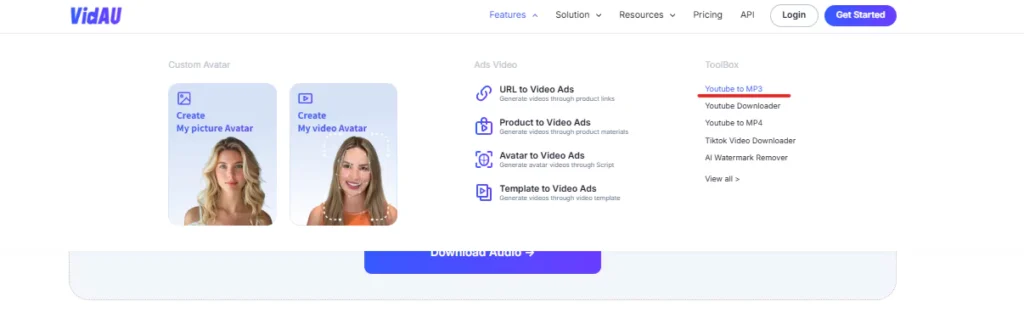
Step 2: Copy the YouTube Video Link
Find the YouTube video you want to convert to audio. Copy the video link from your browser’s address bar or the “Share” option on YouTube.
Step 3: Paste the Link in VidAU
Go back to VidAU’s website and paste the copied link into the downloader box provided.
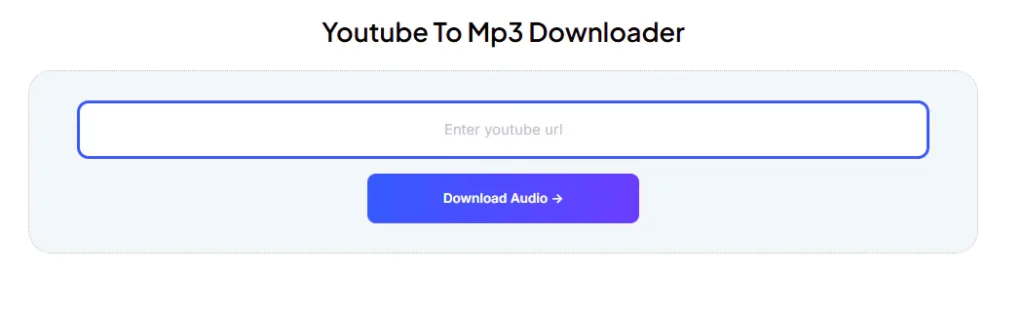
Step 4: Click “Download”
Hit the “Download” button and let VidAU do the work. The file will be processed, and you can save the MP3 directly to your device.
Benefits of VidAU’s YouTube to MP3 Converter
VidAU is a great tool for downloading YouTube audio, and here are some reasons why it’s so popular:
High-Quality Audio Conversion
VidAU converts videos to MP3 without losing any sound quality. Whether you’re downloading music, podcasts, or audiobooks, you’ll get clear, crisp audio every time.
Versatility in File Formats
You can adjust the file sizes and resolutions to fit your device’s storage or how you want to listen to the audio. This makes it easy to get the right format for your needs.
High-Speed Conversion
VidAU is fast! You can download multiple files at once without long waits. It’s great if you need to download many files quickly.
Works on All Devices
Whether using a computer, tablet, or phone, VidAU works perfectly across all devices so that you can enjoy your audio anywhere.
Bonus: VidAU, not just MP3 Converter – You can download YouTube Video
If you’re looking to download not just audio but full YouTube videos, VidAU has you covered! With the YouTube Video Downloader feature, it’s easy to save videos or even whole playlists, so you can enjoy them offline anytime. Whether it’s a single video or an entire playlist, VidAU makes it simple. The process is fast, so you can save your favorite content quickly.
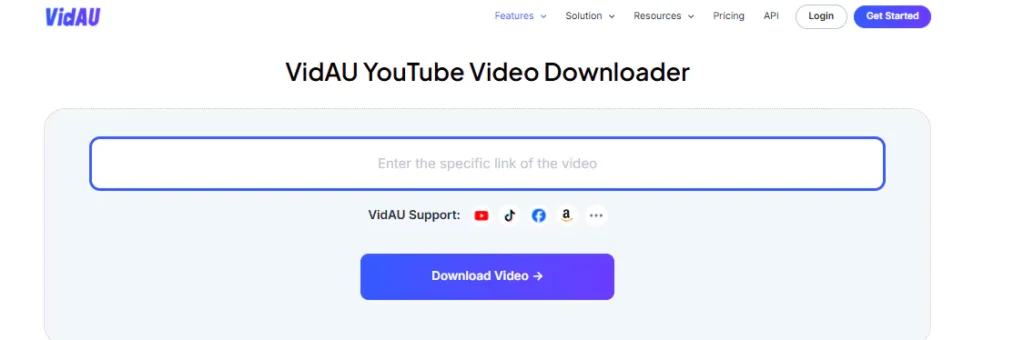
Why VidAU is the Best YouTube Downloader
- Quality Options: VidAU gives you the choice of high-quality downloads.
- No Ads: Enjoy a smooth, ad-free experience.
- Multiple Video Formats: Choose the format that works best for you.
- No Watermark: Get clean, watermark-free videos and audio for easy sharing and editing.
How can you download YouTube videos from VidAU?
Downloading YouTube videos with VidAU is simple and quick. Just follow these easy steps:
Step 1: Go to VidAU’s Website
Open your browser and visit the VidAU website. Once there, look for the “YouTube Downloader” option under features in the menu.
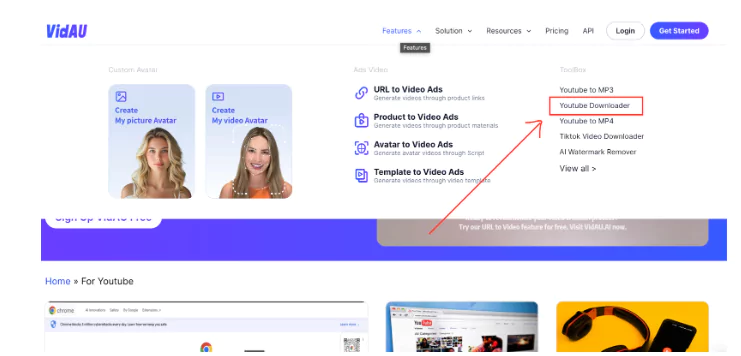
Step 2: Copy the YouTube Video Link
Find the YouTube video you want to download and copy the URL from the address bar at the top of your browser.
Step 3: Paste the Link into VidAU Downloader
Go back to VidAU’s website and paste the copied link into the downloader box on the page.
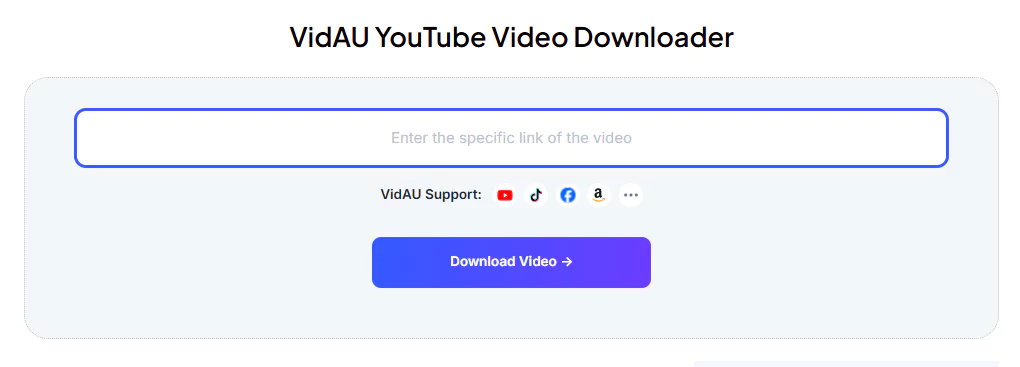
Click “Download.”
After pasting the link, click the “Download” button. The video will begin downloading; then, you can save it to your device.