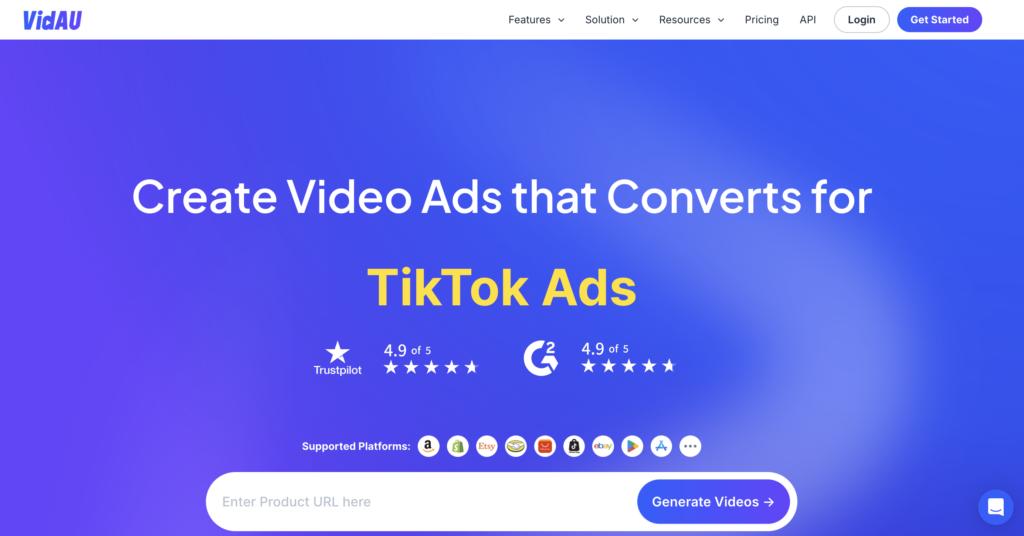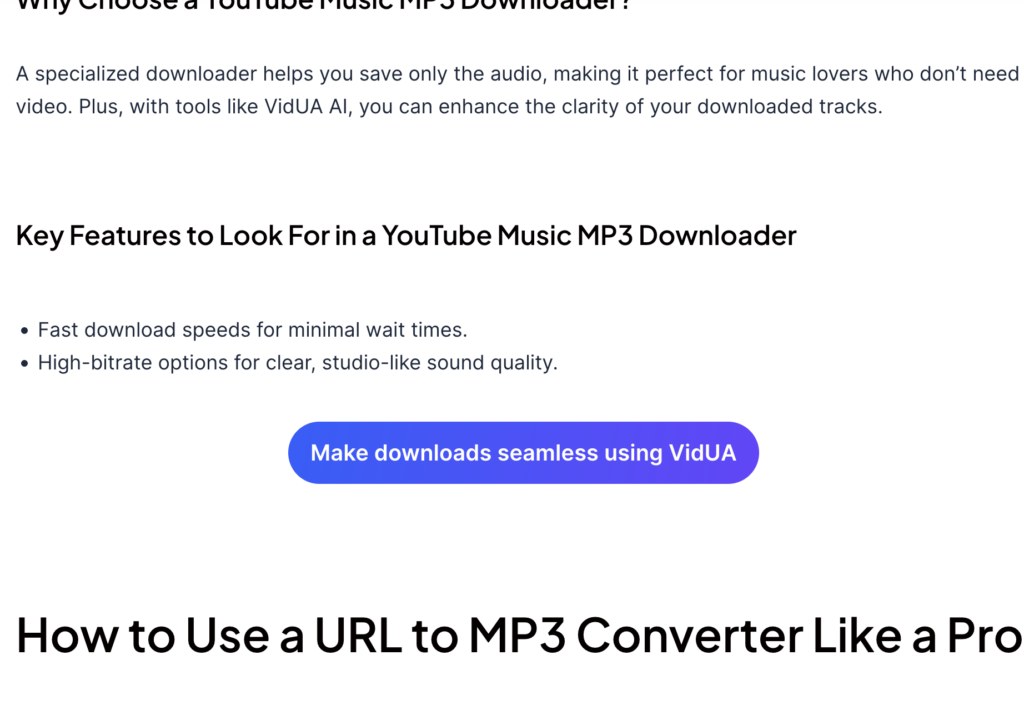Is Removing Watermark AI Legal? A Comprehensive Guide

Understanding Watermarks

The application of watermarks is meant to protect work from being used without permission. When someone sees the watermark, they know who it is owned by or created by. This discourages others from copying or stealing the content.
Types of Watermarks
Here are different types of watermarks that are used in various content mediums:
- Dynamic Watermarks: It’s a unique method for protecting digital content, such as visuals and videos. It includes adding visible or semi-visible text or images to digital media. This can be altered over time or during certain situations.
- Static Watermarks: It can also be added to digital media, such as visuals and videos. These are constant and remain in the same place throughout the video. They mark ownership of content posted online so it cannot be used without permission.
- Perceptible Watermarks: These are one of the basic visible and noticeable types on a project. They can be logos, images, or text positioned in the center or elsewhere in the design where they’re easily identifiable.
- Imperceptible Watermarks: They are the opposite of perceptible watermarks. They are not visible and easily distinguishable so that they do not disrupt the user’s experience of the media content. These watermarks can take various forms, including binary data and even specific algorithms.
Acceptable Scenarios to Remove Watermark AI
There are a few situations where it is okay to remove watermarks, including removing TikTok watermarks; these are:
- Personal Use: If it is for personal use, such as making a family video or adding it to a video for your own use, then you can consider using the video watermark remover. As long as you’re not sharing it to gain profit, this can be an acceptable reason to remove the watermark.
- Authorization Obtained: If you have obtained authorization, meaning the original owner or the creator has given you permission to use and remove the watermark, then you can go ahead and do it. This usually happens when you have purchased a license or gotten written approval from a creator, photographer, and even an influencer. Then, you can remove watermark AI from videos and visuals.
- Expired Copyright: In some cases, the copyright can expire, making the content public and free for everyone to use. You are not restricted by the laws and can use a watermark remover video tool to get rid of the logos or any watermarks on it.
Note: Negative Impacts of Unauthorized Watermark Removal
It is important to be mindful of the negative impacts of the unauthorized removal of watermarks. Removing a watermark without permission can get you in trouble legally. The brand or the creator can sue you for using their content.
How to Remove Video Watermarks
When removing watermarks from videos, you can choose between the video editing software or the AI-based online tools to remove watermark AI. Each choice has its own advantages and drawbacks; discover what they are so you can choose accordingly.
Method #1 – Video Editing Software
Video editing software offers you a wide range of tools that allow you to remove watermarks with accuracy. This method is perfect for those who want high-quality video outputs and are willing to invest in software like Adobe Premiere Pro, CyberLink PowerDirector 365, and Corel VideoStudio Ultimate.
You can navigate through these platforms and use them. However, it is important to consider the advantages and disadvantages of choosing video editing software:
Advantages
- Provide full control and precision.
- Comes with many other professional tools.
- Offer high-quality outputs.
Disadvantages
- Learning is needed if you are new to them.
- The whole process can be time-consuming.
- You might have to pay to use the software and need a robust hardware setup for smooth functioning.
Method #2 – AI Online Tools
An alternative to video editing software is to use remove watermark AI tools. These tools enable a quick and easy solution to watermark issues. You can remove watermarks from your videos in just a few taps.
Advantages
- Convenient and easy to work with.
- Speedy video watermark remover.
- No need to install them on your devices.
- Cost-effective solution.
Disadvantages
- Limited control, which can be an annoying problem if you find the finished effects not satisfying.
- Data privacy concerns, as you need to upload the video on the platform.
- Output depends on a stable internet.
Remove Watermark AI Using VidAU
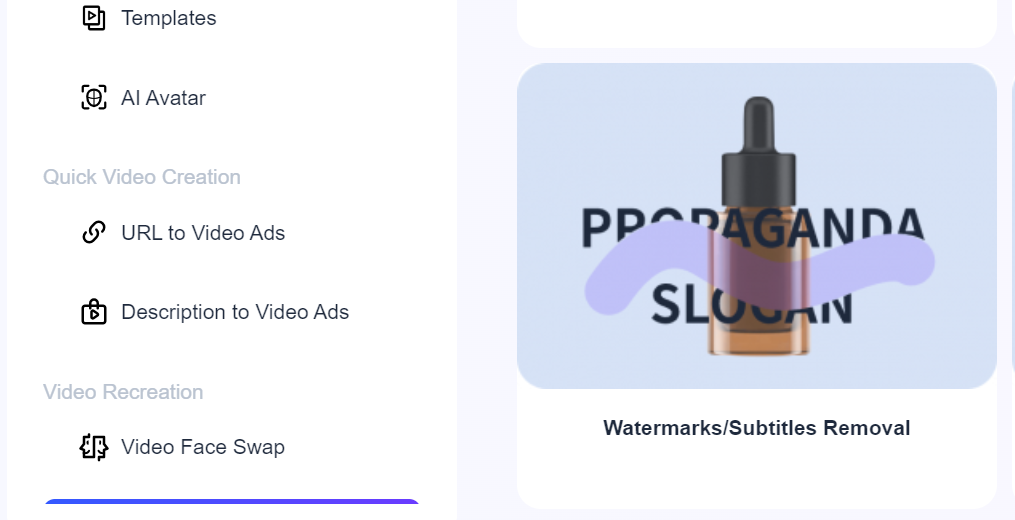
VidAU is an innovative platform where we provide you with cutting-edge technology. We offer a wide range of editing functions, including the remove video watermark feature, which allows users to get rid of subtitles and watermarks from their videos. Powered by AI, VidAU enables high-quality outputs without compromising the video clarity and pixels.
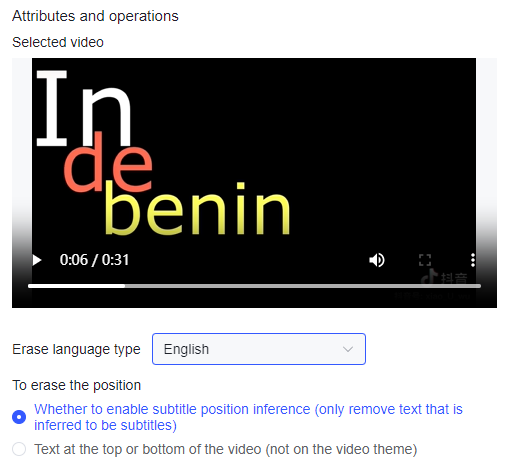
Here’s how you can remove watermark AI in simple steps with VidAU: